
As my mother used to say,
“You can do anything in life if you have the right tools.”
— Patricia Redgate
My mother was absolutely correct, of course. And I now feel liberated as a writer, as I have a tool that has not only boosted my productivity (and allows me to set real-time targets), but will also help me format my books for export to various self-publishing platforms. Read on …
Rescued by Scrivener ✔️

Joanna Penn (left) & myself — Feb 2017 at her writers’ seminar in Brisbane Australia
For decades, I had been frustrated with the writing apps available for professional writing. I tried one after the other, but felt constrained by each one of them, including MSWord’s ‘master document’ feature (ugh!) (which, I might add, completely disappeared with no notice after an MSWord update!
I have since learned that I was not alone in my struggle!
One of the miraculous changes that occurred for me in recent years has been my discovery of the fabulous writing and authoring software, Scrivener, created by the good people at Literature & Latte. (I also use their Scapple app on the Mac, as well, for creating ‘mind-maps’ for StrategyTransits reports.)
I had initially downloaded the free 30-days-of-use trial of Scrivener in 2012 (or 2013?), but at first sight it looked complicated and ugly! I’d had no idea at that time that it could be completely customized, design-wise, for your preferred work environment. It’s magic!
It was not until 2015 that I discovered Joanna Penn (pictured above with me), arguably the queen of indie author publishing! Her non-fiction book series and The Creative Penn podcast are indispensable for writers. And apart from the treasure trove of wisdom she shares for us indie authors (as she is both a successful indie nonfiction and fiction author), Joanna’s podcasts and videos inspired me to try Scrivener again.
Most professional writers and authors use Scrivener as the software of choice (for MacOS, iOS, or Windows). It’s not simply a writing app, but an entire research environment for your work: a ‘writer’s studio’! It can hold all of your research data — including offline web pages, videos, images, documents — that you need for your writing project, all in one place! No more scraps of paper and multiple notebooks piling up on shelves.
Back in the 1990s, I used to print out long chapters I’d written in MSWord, slice up little sections with scissors, lay them out on the floor to get the overall picture, and then sticky tape them to where I thought they should go in the chapter! Then I had to do the same virtual and clumsy cut-&-paste in MSWord itself!!
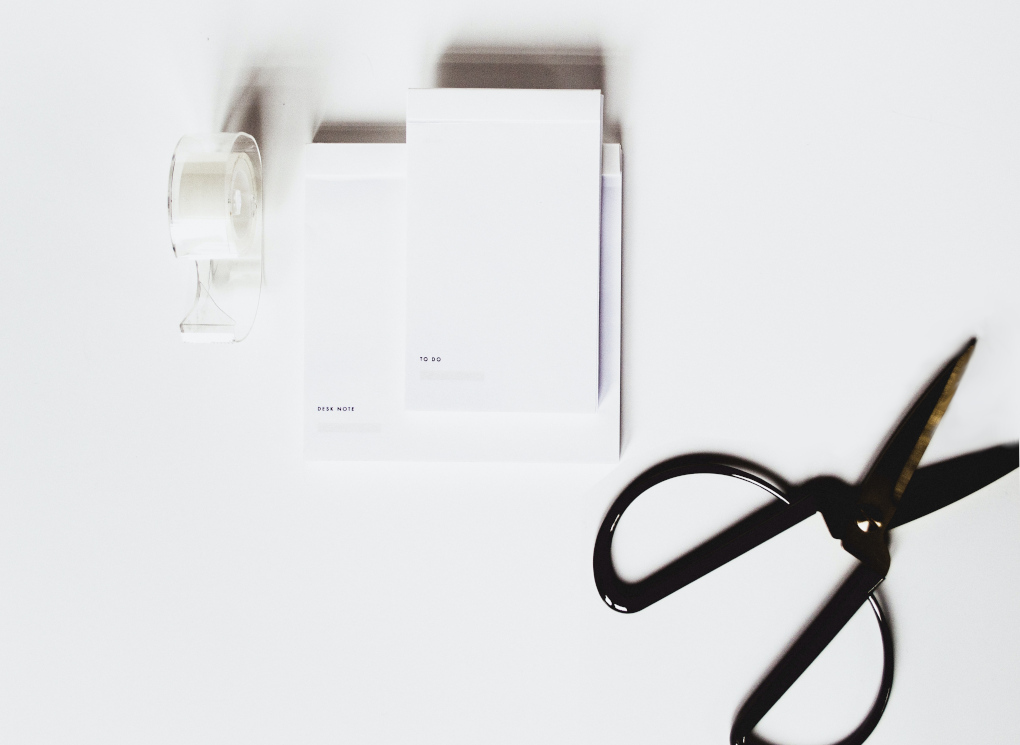
With Scrivener, you can create smaller sub-documents within a document or chapter and just slide their icons up and down in the sidebar “Binder”, placing them where they would fit best in the project. Plus corkboards for synopses, character traits, etc, etc. Progress tracking, formatting for writing, as well as formatting for publishing in various formats. Easy! And that is only the beginning.
Literature & Latte have also kept Scrivener’s pricing down for the writers’ initial budget, despite the comprehensive features in this fabulous app!
And it didn’t stop there for me, as I needed help for just understanding what Scrivener was capable of doing, and how to do it. And that’s when I found Karen Prince, now known as Kazz Prince, who has produced excellent, comprehensive, and affordable online courses for working with Scrivener. Here’s a brief introduction, below, from Karen Prince’s YouTube channel:
by Karen ‘Kazz’ Prince
Internal Book Design
Affinity ✔️
Vellum
Adobe InDesign
One of the big advantages of indie-author publishing is that you get full control over the look and ‘feel’ of your book. You get to create, choose, or commission the cover to your liking. (In some cases this can be a bit of a curse for those authors who haven’t put in the time to study their genre and basic design principles.) But a lesser concern for most authors has been the interior of the book. Yet, it’s the interior where your readers spend most of their time.
There are at least two decisions you have to make about the inside design of your book: one is for the ebook digital market, and the other is for the print-on-demand paper book market.
And we can also split the digital version into two categories: fixed format and flowable format.
Hopefully, you’ll have many fans of your work reading on a Kindle or Kobo real ink device (and their free apps for desktop computers, tablets, and phones). Books for these devices are best displayed in the flowable format, as readers can choose their favourite font family, font size, and page margins that your book must accommodate. So, your book’s internal formatting must be able to flow and spill over on to the next page, if required, which means page numbers are irrelevant.
However, especially if you are adding lots of images to your book, or if it’s in a magazine style, it may be more beneficial to create a fixed format with page numbers, so that each page design is fixed in place and can’t be altered in any significant way on any device.
Fixed format types of books are not suitable for small reading devices such as a Kindle or a Kobo Clara Color. But they do work well on other portable devices such as iPads and other tablets.
But for paper printed books and especially larger colour devices (iPads, tablets, Kindle Fire, Kobo Clara Colour, and Kobo Libra Colour, etc), you will need tools to help you design beautiful book interiors that are fixed in place. So colour is a new option for many digital books now.
Though, even for non-colour ebooks, as well as paper, the interiors can be designed well to give your reader an aesthetically pleasing environment to live in while enjoying yoiur books. And it doesn’t have to cost you any more than the standard look.
Affinity ✔️
NOW the complete Affinity Studio as ONE APP!
For Mac & Windows computers
Award-winning apps!
2025 BIG NEWS!!!
Affinity is now FREE!!
✔️ SAVED! This is my recommendation if you are a fairly artistic type and would like to have TOTAL control over the design of the interiors of your books, both structurally and creatively, as well as the covers if you’re artistically talented. AND if you’d like to save a packet with a FREE app that challenges Adobe’s place in the graphic design market!
Affinity Publisher (originally designed by Serif [Europe]) is now an integral part of all three design apps, simply named Affinity. This includes their original Affinity Photo, Affinity Designer, and Affinity Publisher. And Publisher was their answer to Adobe’s In-Design.
Serif was acquired by Canva in March 2024, but the original Serif team is still in control of their Affinity software. And the big advantage now is that Canva can offer Affinity for FREE (with payment only if you’d like to use the AI tools available within the Affinity app, which are not necessary—or desirable in my humble opinion!).
So, you can download the entire app FOR FREE right now!
Using Affinity’s ‘Layout‘ tools, you can produce a book file suitable for any professional printer, with bleed areas defined, images arranged as desired, and also for the print-on-demand distribution services, and ebook design. If you have an artistic eye, you can even design your book covers in Affinity!
Affinity can be used for professionally designing books, magazines, marketing materials, social media templates, even website mock-ups, etc, etc. So this is a really versatile piece of software!
Yes, there is a learning curve with this, as with all great software, but the Affinity team in the UK have created Affinity now as one single app that more than rivals Adobe’s PhotoShop, Illustrator, and InDesign all combined, and FOR FREE—no subscription!
Affinity provides video lessons and resources on their website and YouTube channel; plus myriads of How-To videos have been uploaded to YouTube by enthusiastic designers using Affinity apps.
This new Aquarius-Pluto paradigm we’ve entered since early 2023 will bring many unexpected changes! And many smaller innovative businesses are sadly being bought by bigger players, but the Affinity team has hung on to their work and their integrity.
If you already have the Affinity 2 suite, you can keep using that, even alongside the new free Affinity version (where Layout will bring up the Publisher tools you’ll need for your books). Your v2 files can be added to the new Affinity, but new Affinity files cannot be loaded into v2 Publisher.
Lots of information on the site for Affinity Page Layout, and their previous Affinity Publisher, and also on their Affinity Publisher YouTube channel.
Vellum
for Mac only
There are tools that have been around for a while, such as Vellum—only for Mac—which specialises in providing templates for elegant ebook and print book interiors. Vellum is a popular option for Mac-user authors who are not designers.
Although these templates are customisable (to a degree), they do not offer you the ability to design fully from scratch.
At the time of writing, there are two license price tags, one for print books (Vellum Press) and one for ebooks (Vellum Ebooks). Both fees are a bit high, but these are once-only lifetime licenses — no subscription. You can format your book(s) with Vellum as a free download for as long as you like, but you cannot export the files for publishing until you pay the license fee(s), so it’s a good way to trial the software.
See the Vellum website for details, and for any changes since I’d written this page for you.
Adobe InDesign
Subscription: Yearly
paid Yearly
or Month to Month
For many years, there was no alternative to Adobe InDesign, if you wanted an ebook that looked as if it was actually deliberately designed.
However, InDesign was cumbersome to learn (you usually had to pay an expert to design your book interiors) and was initially extremely expensive (10 years ago, it was around AU$1,000). These days a license to use InDesign is sold via monthly or yearly subscription.
